We all understand the importance of mobile visibility, yet many brands are still struggling to optimise their sites for multiple devices.
As phone usage climbs and consumers become increasingly comfortable with purchasing from their phones, adapting your site to various screen sizes and load times is paramount.
Check out the tips below to help pinpoint some quick changes you could implement to improve your mobile visibility.
Understand your mobile users
A mobile user’s intentions will differ from those on desktop, so start by looking at your analytics data to see how your visitors are engaging with your site on a phone.
The mobile segment in Google Analytics includes traffic from tablets too, so you might want to create a custom segment for a more accurate representation.
Focus on mobile-friendly keywords
Mobile users are pushed for time, which means they search differently to those on desktop.
Long tail keywords are less common, so optimising your mobile site for mobile-friendly keywords will help you to rank.
Keep title tags concise – to around 40-60 characters – and track mobile and desktop keywords separately to monitor your progress.
Keep it concise
Content needs to cater to a mobile audience, in terms of topic and length, so shorter pieces are more likely to engage those on a phone.
When optimising for mobile, don’t be afraid to cut content you don’t think will be as relevant to your audience.
Mobile users are likely to be on-the-go, so a store locator, for example, would be useful to them. An extensive ‘contact us’ form? Not so much.
Ensure resources are crawl-able
Avoid using robots.txt to block bots from crawling essential files that help render a page – this includes ads.
If access is restricted to resources, like CSS or images, they might not detect your site is mobile friendly, therefore restricting its visibility.
Focus on user experience
Poor user experience can cause visitors to bounce and Google to demote pages.
Unplayable videos are a big example. Google suggests using HTML5 standards for animations, embedding that’s playable across devices, and including video transcripts for any instances where media can’t be played.
Reduce amount of text entry
Wherever possible, opt for drop down menus, lists or pre-populated fields to minimise issues for your users when typing on a smartphone.
Avoid interstitials
You might think pop-ups are a great way to encourage email or app sign ups, but they seriously hinder user experience on a mobile.
These ads are difficult to dismiss and, since mobile screen real estate is limited, seriously impact experience.
If you’re not willing to drop them altogether, try tidy banners on your site instead.
Make your site responsive
Google recommend a responsive design, as it’s easier for users to share and link to a single URL. It also helps their algorithms accurately assign indexing properties.
Minimise loading speeds
Visitors are easily frustrated with slow sites, particularly if encountering them on mobile when time is restricted.
Using a responsive site can help with this, by eliminating the need for redirects to device-optimised views, keeping load times down.
You can use Google PageSpeed Insights to detect any issues with your load times.
Avoid Java or Flash
Apple products don’t support Flash and aren’t likely to in the future. They also make up 30% of the smartphone market, which is why it’s best to avoid Flash altogether.
Similarly, some phones don’t support Java, which can also increase load time.
Use the right redirects
If you have a separate mobile site, over a responsive design, ensure mobile users are redirected to the correct pages.
If a user searches for something specific, but is then taken through to your homepage, they’re far less likely to engage or convert.
Allow visitors to access your full site
We understand you worked hard on your mobile site but that, unfortunately, won’t stop some users trying to find information you’ve chosen to hide.
Ensure the option to return to the full site is available on multiple pages.
Optimise for local searches
Users are far more likely to visit a store after conducting a local search on mobile than if searching on desktop or tablet.
Unique pages, optimised for each location, will increase indexing, and your likelihood of appearing in search results for targeted keywords.
With mobile usage continuing to rise, it’s too easy for brands to fall behind by becoming too desktop focused.
Start tackling areas for improvement sooner, rather than later, and make sure you keep a regular eye on mobile performance.