Do you use Videos on landing page ? Ever tried using you tube videos on your landing pages ? Imagine you can get by free traffic from you tube as a bonus by using video on your landing pages .
How ?
Lets say you use you tube video on your ppv landing page , and that video will surely get thousands of views too and this will help your video to rank higher in YouTube results . But there is a problem , It is possible that you will lose a good number of users just because when some one will click on your video control bar and youtube logo it is quiet possible that they will end up landing on YouTube website . To stop this i have a solution for you , First of all lets have a look how an ordinary video looks like with default code .
<iframe width=”260″ height=”146″ src=”http://www.youtube.com/embed/-iMZGbnBSto?rel=0″ frameborder=”0″ allowfullscreen></iframe>
Now
<iframe width="460" height="259" src="https://www.youtube.com/embed/-iMZGbnBSto?modestbranding=1&controls=0" frameborder="0" allowfullscreen></iframe>
What i did here is that i have added” modestbranding=1&controls=0;showinfo=0" in front of video url , Here modestbranding=1&controls=0 hide youtube video information and controls and showinfo=0 hides information about video.
Also if you want to auto play video on page load just add &autoplay=1
Now there is still one thing YouTube logo on right bottom which bothers me let me know if you have a solution to hide that logo by making comment below .