When it comes to promoting affiliate offers, most people think of banner ads, pop ads, and other traditional forms of advertising. However, there’s another kid on the block that has been ignored for years but is quickly gaining popularity in the affiliate world — native advertising.
Native advertising is a form of marketing that blends in with the surrounding content, making it more effective and less intrusive than traditional ads. Taboola is one of the leading platforms for native advertising, and it offers advertisers a unique way to reach their target audience.
Taboola serves billions of native ads every month, and it can definitely show your ads to the right audience. If you’re looking for new and innovative ways to promote your affiliate marketing offers, Taboola should definitely be on your radar.
But before discussing how to get started, let’s talk more about what Taboola is and why you should give it a try.
What is Taboola and Why Should You Use It?
Taboola is a native advertising platform that helps brands reach new audiences through recommendations on the web. The company was founded in 2007 by current CEO, Adam Singolda, and has since grown to serve over one trillion content recommendations every month.
Some of Taboola’s biggest clients include MSN, Bloomberg, AOL, Business Insider, the Weather Channel, and USA Today. The platform has also been used by major brands such as P&G, Pandora, Ancestry, and Adidas to promote their products and services.
Taboola’s native ad formats are designed to blend in with the content around them, making them less intrusive than traditional banner ads. Taboola also provides tools for advertisers to target the right audience, as well as track performance and revenue. Thanks to its easy-to-use platform and wide reach, Taboola has become one of the leading providers of native advertising.
The Ultimate Guide
Learn how to launch advertising campaigns on Native Advertising networks which produce killer results!
Taboola’s Best Features
Is Taboola a native advertising platform worth working with? That’s a tough question to answer. But it does have some great features that make it an attractive option for affiliate marketers. Some of its best features are as follows:
Audience Targeting
Looking to target your ads more effectively? Then you need Taboola’s Audience Targeting feature. With Audience Targeting, you can target your ads to specific groups of people based on their interests, the content of the website they are viewing, their location, and even their demographic. That way, you can be sure that your ads are being seen by the people who are most likely to be interested in them.
Keep in mind that if you utilize audience targeting, the minimum CPC bid is $0.05, and the minimum daily budget is $2.
There are three modes of audience targeting that you can utilize, and these are:
1. My Audience
These are audiences that are based on the traffic that your own website receives, so basically, it is unique to your business. Taboola can evaluate the audience set so you can target or exclude lookalike audiences. Of course, you can only use it once you’ve collected enough users.
You can collect audiences in two ways:
- URL-based – These are users collected based on the pages the user has visited, such as the checkout or thank you page.
- Event-based – These are users collected based on a specific action performed, such as opting-in to an email subscription or making a purchase.
These audience collections are also great for retargeting purposes and excluding people who have already completed your desired action from seeing the same ad.
2. Marketplace Audience
These are audiences that have been made available by Taboola’s data partners, such as Experian and Kantar. There are hundreds of Audience Segments in the Marketplace, and they’re constantly being updated.
Taboola’s Marketplace Audiences feature allows you to focus your campaigns on the audiences that you know you want to target or those who are most likely to be interested in your product or service. With options for targeting based on different filters, you can make sure that your campaigns are driving the best possible performance.
Available marketplace audiences fall under the following categories:
- B2B – This includes business size, function, and industry, as well as employment, position, and function.
- Behaviors and Interests – These are topics users are interested in.
- Demographic – These are segments based on age, education, gender, income, language, household size and more.
- Intent – These are people who have displayed purchase intent based on search activity, product page views, product comparison views from retail sites, and similar activities.
Even though there are hundreds of segments available, you can only target a maximum of 200 segments per campaign.
3. Contextual Targeting
Taboola’s contextual targeting allows advertisers to target specific articles that are relevant to their products or services. This ensures that ads are seen by people who are interested in what the advertiser has to offer based on the page’s content and not just by people who happen to be browsing the internet.
For example, if you sell shoes, you can target articles about fashion, style, or even celebrities who wear a specific brand.
The categories available for contextual targeting include:
- Banking and Finance
- Beauty and Fashion
- Behavior and Interest
- Business and Industry
- Culture and Arts
- Education and Self-Improvement
- Food and Drinks
- Health and Wellness
- Home and Garden
- Household and Pets
- Lifestage and Family
- Media and Entertainment
- News and Politics
- Persona and Shopping Behavior
- Seasonal and Events
- Sports and Fitness
- Technology and Electronics
- Travel and Outdoors
Taboola uses machine learning to understand the webpage’s text and classify articles according to their contextual content.
4. Custom Audience
This is an audience that Taboola creates based on a seed audience that you provide. The seed audience comes from your own custom audience that you upload to Taboola. This audience targeting option is limited to advertisers located in Canada, the UK, the USA, Australia, New Zealand, Brazil, France, Israel, and Greece.
Marketing Objectives
When it comes to marketing objectives, Taboola offers five types. You can set any goal you want, from brand awareness to driving sales — the important thing is that you have a clear and attainable goal in mind before you launch your campaign.
The five objectives are:
- Lead Generation
- Online Purchases
- Brand Awareness
- Web Engagement
- Mobile App Installs
With a goal in place, you will be able to better manage and optimize your campaign to ensure that you hit your targets.
Two Bid Strategies
Taboola offers two bidding strategies for its advertising campaigns: Fixed bid and Smart bid. With Fixed bid, advertisers set a bid price for their ad campaign, and Taboola charges them based on that price. With Smart bid, Taboola makes the bid based on a number of factors, including the Smart bid indicated, the advertiser’s budget, the target audience, and the expected CTR.
Having a choice of bidding strategies can help your advertising campaign in a number of ways. First, it allows you to tailor your campaign to your specific needs. If you have a limited budget, for example, you may want to choose a fixed bid so that you know exactly how much you’ll be spending and how many clicks to expect.
Second, it gives you more flexibility in terms of controlling your ad campaign. If you’re the type of advertiser who wants to be hands-on and would like to manually adjust bid prices, the Fixed bid is best for you. On the other hand, if you’re managing hundreds of campaigns and do not want to have to check your campaign often, the Smart bid might be your best bet.
Finally, it allows you to experiment with different strategies to see which one works best for your business. Ultimately, having a choice of bidding strategies can help you run a more effective and efficient advertising campaign.
Ad Optimization
Just like with the bidding strategies, Taboola provides two types of ad optimization strategies. These are:
- Optimized Strategy – Taboola’s algorithm will determine which ad will perform best based on performance and will show it more often to get more clicks and possibly more conversions.
- A/B Testing Strategy – This will show your ads evenly to your audience, whether or not they perform well. Upon reaching your specified end date, the campaign will automatically switch to the Optimized strategy.
Accurate Tracking with Taboola Pixel
Any good marketer knows that data is key to making informed decisions about your campaigns. But what good is data if it isn’t accurate? That’s where Taboola’s tracking pixel comes in.
Taboola’s pixel feature ensures that the data is precise and that you can trust the data you’re seeing in your reports. By installing the Taboola pixel on your website, the platform is able to track user behavior with precision, so you can be confident that the data you’re seeing is an accurate representation of your campaign’s performance. This enables you to optimize your campaigns for maximum reach.
Creating a Self-Service Advertiser Account in Taboola
Now that you know the main features, let’s discuss how you can sign up for an account and simultaneously create your first campaign with Taboola.
One thing I noticed about Taboola is that you won’t immediately know how to create an advertiser account when you visit their website. Most of their call-to-actions recommend that you contact them for more information or to book a demo, possibly because they want advertisers or media-buying affiliate marketers to create a managed account instead of a self-service one. You can still create a self-serve account even if you send them a message, though; just make sure to let them know, and they’ll provide you with the details.
However, with some tinkering, you’ll be able to find a not-so-evident sign-up link on the login page and also in the help center. Click here to easily get to the account creation page. Keep in mind, however, that self-service advertising is not available to all countries and territories.

Creating an account involves quickly creating a campaign with limited ad set-up options. You won’t be able to skip it. Don’t worry, as you can simply pause this campaign in the dashboard once your account is created, so fill out the necessary details on the first page and proceed.
The Campaign Content page involves adding the URL of a page you want to promote. It will automatically pull an image and some ad text from your webpage. You can add up to 10 URLs here.

On the Campaign Settings page, you’ll be asked to choose your marketing objective, target country, and platform. You can also set the daily budget here. For now, the minimum daily budget is $10.
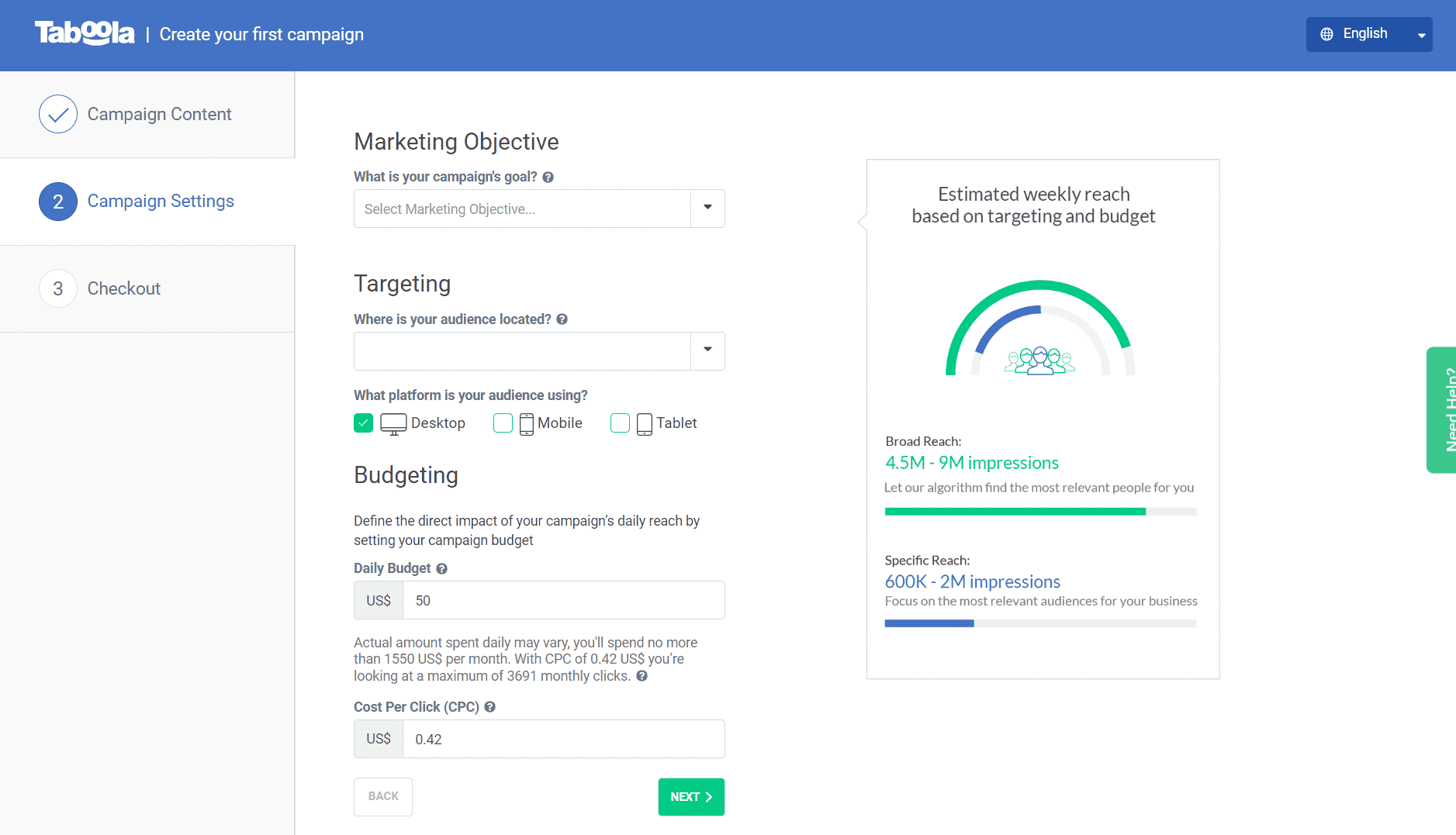
Finally, you’ll be taken to the Billing page, where you’ll have to input your credit card. You don’t have to worry since you will not be charged until your ad starts running.

Once your credit card has been verified, your account will then be created. Check your email for the confirmation email, and then set up your password. You will then be able to access your Taboola dashboard.
Creating a UK Life Insurance Lead Gen Campaign in Taboola
Once you have access to the dashboard, it’s time to create a real campaign. If you liked the first campaign you created, then go ahead and wait for it to be approved. But if you want to create a campaign with better targeting and advertising options, follow the steps below.
For this guide, we’ll be focusing on creating ads for insurance offers in the UK. Aside from the actual campaign creation, let’s also go through some steps to finding offers and creating actual ads.
Want To Take Your Campaigns to the next level?
Increase your revenue by 50% by joining my consultation on lead generation. Learn how to launch your lead generation campaigns and make the most out of your traffic & data.
Finding UK Insurance Offers
If you’re looking for insurance affiliate offers, there are a few different places you can check.
Your first option is to check out affiliate offer aggregators like affPlus, affBank, and offerVault. These sites compile offers from a variety of networks so that you can browse through a wide selection of options in one place.
Another option is to ask your affiliate manager for whatever affiliate network you work with. They’ll be able to point you in the right direction and help you find the best offers for your audience. It’s up to you whether you’d like to tell them it’ll be coming from Taboola, but make sure you let them know that you’ll be using native advertising traffic. Some lead gen insurance offers have restrictions on the types of traffic they accept.
Whatever method you choose, doing your research is key to finding the right insurance affiliate offer for your site.
Here are some affiliate marketing offers I’ve found from affPlus:

As you can see, there are a handful of life insurance lead gen offers available from different networks. However I would like to also say that if you are working with the networks your pay outs may not be as good as owning your own lead generation (50% lower in fact). If you are more interested check out my private consultation page to discuss more details. Anyways lets move on with the networks for now.
If you already have an account in any of the affiliate networks you find in your search, the next step to do is to apply to run the offer or to ask your affiliate manager for approval. If you don’t have an account in any of these networks, you can try to sign up.
Another simpler way is to check the affiliate networks you already work with and search for lead insurance offers. Many offers are not publicly listed in offer aggregators, and big-paying offers are usually private or exclusive, so don’t hesitate to ask your affiliate manager for assistance.
Researching How to Promote UK Insurance Ads
The next step is to learn how affiliate marketers are running insurance ads in the native advertising space. This will give you an idea of how to start running yours without having to spend too much on trial and error. Of course, there will still be A/B testing, but it will be at a lesser degree than when you’re feeling around in the dark.
I went over to Anstrex native ad spy tool to see what kinds of ads work for the life insurance niche. I narrowed it down to the UK and further filtered to just those running in Taboola. You can look into similar ads being run in other networks, but I chose to narrow it down to Taboola alone since this network is known for being pretty strict about the kinds of ads they accept.
Here’s what I found:

You can use these as inspiration, or you can go ahead and copy any of them to see how they work. It would still be best to create your own ad variations, though. Also, don’t forget to look into the ad text, description, and image/video requirements of Taboola when making your own ads.
One thing I noticed about life insurance ads is that many of them pre-qualify their audiences by indicating their age, year of birth, and location. This is a good idea for offers that accept only a specific demographic. It would also be smart to utilize the demographic targeting in Taboola, but not until you have enough results.
I also took a look at some of the landing pages. With lead generation offers, unless the network or the advertiser provides a really good pre-lander, you should prepare landing pages yourself to warm audiences up.
Here are some examples of landing pages I found:

I would always recommend using landing pages and advertorials for native advertising, the landing page is prequalifying traffic to improve quality. I personally recommend against ripping other peoples pages and suggest creating your own as they product the best results. However if you are comfortable you can rip and download the landing pages from Anstrex ; just don’t forget to check Taboola’s landing page policies to avoid moderation related issues and also make sure all your advertorials and landing pages and complaint with the latest requirements.
Preparing the Taboola Pixel or the S2S Tracking
Before you get started with creating a campaign, you must first ensure that you set up your tracking, either with Taboola’s tracking pixel or with S2S tracking using your affiliate tracker.
If you plan on using Taboola pixel, have a look if your tracking system can also track via pixel, so you can add both to your landing page at the same time.
But what exactly is the Taboola Pixel? In a nutshell, the Taboola Pixel is a small piece of code that allows advertisers to collect data about how users interact with their ads. This data can be used to track user activity on the page, record conversions, and measure ROI.
So why is the Taboola Pixel so important for advertisers? Simply put, it allows them to collect valuable data that can be used to improve their campaigns and overall performance. Without the Taboola Pixel, affiliate marketers would be flying blind, relying solely on their own gut instinct to make decisions about their campaigns. With the Taboola Pixel, advertisers have access to hard data that can be used to make informed decisions that will result in better performance and higher ROI. It can also help you monitor and understand which ad creative is most effective with your target audience.
The advantage of using Taboola pixel over S2S tracking is that you can easily and more efficiently create your own audience through the pixel than through S2S tracking. Also, Smart bidding and Target CPA works better with Taboola pixel.
Installing the Taboola Pixel
To install the Taboola pixel, click on the Tracking menu on your Taboola dashboard. Next, click on the Create Pixel button.

On the next page, you will find three ways to install the pixel:
- Google Tag Manager
- Manual pixel installation by pasting the code
- Pixel Chrome Extension (Taboola Pixel Helper)
After installing the pixel, make sure to test it to see if it’s activated and installed properly. If it’s active, you’ll see it indicated as shown below:
Setting Up S2S Tracking
If you don’t want to install the pixel on your landing pages, or if you’re direct-linking to the affiliate offer, you can use S2S tracking. The downside to this option is that the data it tracks are pretty limited. These include:
- Click ID
- event name/ID
- revenue
- currency
- order ID
You can set this up when creating a campaign. The difference with adding third-party tracking in Taboola compared to other ad networks is that the macros or tracking parameters must be removed from your link and added to a separate section. We’ll talk about that in a while.
When using S2S tracking, you also need to set up S2S conversion events. Click on the New Conversion button in the Tracking tab to add one. Conversions can either be URL based (when someone visits a specific page) or Events based (when someone performs a specific action).

You will likewise find the option to create an audience based on the conversion on the same set-up page.
Creating a Campaign in Taboola
Unlike when you first created a campaign upon account set-up, creating a campaign within the Taboola dashboard is better since you’ll have access to advanced filters and different bidding and optimization options.
Here are the steps:
1. Go to the Campaign page and click on the Create button.
Choose Campaign from the options. This is the same button you’ll have to use for creating ads later on.

2. On the campaign creation page, fill out the necessary fields.
This includes Campaign Name and Brand Name (will be visible in the ad). Next, choose the Marketing Objective. Since I am setting up a lead gen campaign for insurance offers, I’ll go for Lead Generation.

3. Set your budget and bids.
First, choose whether you want to set a daily, monthly, or lifetime budget. The minimum daily budget is $1 (though you won’t get far with just $1, so I suggest spending at least $10 a day).
Next, indicate the Spending Limit so you won’t go overboard. If you choose Monthly Limit, make sure it is your daily budget times 31, else it will not be allowed by the system.

Under Bid, indicate the price you are willing to pay per click. The minimum is $0.01 for worldwide traffic and Tier 3 countries. However, Tier 2 and Tier 1 countries have higher minimum bids, the highest of which is $0.05
For your bid strategy, you can choose between Smart and Fixed bids. If you choose Smart bid, you may be lucky to be offered the Target CPA option. However, it’s only in Beta and is not yet available to all advertisers. If it’s available for you, try it out, as this feature helps your campaign bid better for placements to achieve your target CPA.
Finally, choose the optimization strategy. Personally, I prefer choosing A/B testing and setting an end date of a few days. This way, all ads are given the chance to receive enough traffic and be reviewed for conversions and quality instead of being deprived of traffic prematurely.
You can also add a CPA Goal, but this one mainly works for comparison and not much for optimizing the campaign.
4. Set the Schedule.
The schedule is important so you know when your ads will be shown. You can either choose to have your campaign running continuously or set a start and end date for your campaign. You also have the option to choose to run the ad at specific times of the day or not.
5. Select your Campaign Targets.
This section is pretty self-explanatory — this is where you set the following:
- target location – country, region, state, city, or postal code
- platform – desktop, mobile, tablet (I recommend creating one campaign per platform since the performance between desktop and mobile are widely different)
- operating system
- browser
6. Target your Audiences.
As we’ve discussed above, Taboola offers multiple targeting options: Marketplace Audiences, My Audiences, and Contextual Targeting.

While using a combination of multiple audience types is possible, it is not advisable. You might lower your reach to the point where you’ll hardly get any traffic. Combine audiences only when you have enough data in your hands.

7. Add Tracking.
This is the part where you add your tracking parameters or macros (if you’ll be using S2S tracking). If you’ll be using Taboola’s pixel or if you’re not utilizing a third-party tracker, there’s no need to add anything here.

Here’s an example of macros you can add here from your tracker. Remember that this is not your landing page’s URL — it’s just the tracking parameters; Taboola will append this to the URL by themselves.

Once done, click on the button to create your campaign. You can also click on the Create and Add Ads button to head straight to ad creation.
8. Adding your ad creatives.
There are four options available for creating ads:
- Variations – Manually create multiple ads for a single destination or URL.
- One by One – Create ads through multiple landing pages.
- Bulk Upload – Upload ads through a CSV file. You must download and use the template file for this option to work.
- RSS feed – Create ads for every item in the RSS feed. Every time you update this feed, your campaign will also update to create new ads in the feed.

Whichever option you choose, don’t forget to select the campaign which these ads will be run under.
Landing Page URL
A quick note regarding the landing page URL: you have two options here if you’re using a third-party tracker. These are:
- use the tracking link provided by your tracker, minus the macros that were already added in the Tracking section of the campaign set-up;
- use the landing page’s actual URL, provided that you have added your tracker’s pixel (not just Taboola’s pixel).
Keep in mind that there are times when Taboola rejects ads that use a redirecting link. Sometimes, it’ll get approved and will stay approved for the life of the campaign, other times, it’ll be approved and then rejected a few weeks later. So it’s up to you which system you want to try.
Content
Whether adding ads in bulk or manually, it’s important to keep content requirements in mind. You can add up to 10 titles, with each title having a maximum of 100 characters.
You also have the option to add a description (although not all placements have space for ad description) and a CTA button. You can experiment with ads having CTA and without, though most of the time, those without CTA buttons perform better. If you still decide on using a CTA, your options include Download, Install, Learn More, Shop Now, and more.

Don’t forget to check Taboola’s sponsored content checklist to avoid ad rejection.
Media
For the ad media, you have the option to use images, moving images (GIF), and videos. You can add up to 10 of these, with maximum file sizes of 2.5MB for images, 5MB for GIFs, and 50MB for videos.
If you don’t have ready-made images or videos, you can utilize any of Taboola’s stock images.

Once you’ve added a landing page, ad content, and some media, you’ll see a preview of your ads on the right pane. If you like what you see, it’s time to click on the Submit button and wait for campaign and ad approval.
Campaign review takes anywhere between 24 to 72 hours, so sit back, relax, and wait for feedback. If set on Active, your campaign will immediately run upon approval.
Reports and Ad Optimization
Once your campaign is approved and running, it’s important to keep an eye on your reports to see how your ads are performing. You can filter your results based on specific criteria like date range, campaign, ads, sites, countries, platforms, audiences, and more.
To view reports per campaign, click on the name of the campaign you want to evaluate. If you want to quickly see which ads are performing well and which ones need work, go to the Ads tab and then select Active. Here, you’ll see all your running ads and their stats.

The reports will show you the breakdown in terms of ad spend, viewable impressions, clicks, conversions, actual CPA, ROAS, and more. However, if you want to dig deeper into each ad’s analytics, you’d have to check your third-party tracker for additional data.
You can also quickly pause or delete ads that aren’t performing well. Just hover your mouse on an ad, then click on the icon that appears on the right side.
Making Payments
Unlike typical ad networks that require you to top up your account, Taboola will only charge you after running your ads. Since you’ve already added your credit card when creating an account, you’re all set!
Taboola will charge your card in two ways:
- for every $100 increment in ad spend;
- at the start of every month.
As long as your card is active and is able to pay for your ads, you won’t experience issues when advertising in Taboola.
Struggling With Native Advertising?
Take advantage of our talented media buying and creative team with experience of million-dollar ad spend on native advertising networks! Get In Touch With Us Today To Supercharge your campaigns Today!
Pros and Cons of Using Taboola
Now that we’ve tackled the basics of setting up a Taboola campaign and what features it offers, it’s time to discuss the pros and cons of using this ad network.
Pros:
1. High traffic potential. The network has over 1 trillion monthly content recommendations and more than 500 million daily active users. You’ll have access to a wide range of traffic-rich and well-known websites.
2. User interface is easy to use and navigate. You won’t get lost trying to create a campaign or analyze reports — it’s very user-friendly.
3. No minimum spend required. You only get charged after your ads have run, so there’s no need to add funds to your account first.
4. Better targeting options compared to other networks. It offers demographic targeting, contextual targeting, and interest-based targeting. It even allows lookalike audiences. These options can help you reach the right people and improve your ad performance.
5. Offers remarketing. You can retarget people who have visited your site or landing page before but have not yet completed a specific action, which is a great way to improve ROI.
6. Cost-effective. Your ad can be seen on well-known news sites, and you can get clicks for a very low price.
Cons:
1. Reports are limited. You won’t be able to track data beyond clicks, ad spends, impressions, and other basic data, so you’ll have to rely on a third-party tracker if you want more in-depth analytics.
2. Not all placements are equal. While there are many high-traffic sites in Taboola’s network, some placements get significantly less traffic than others. Also, there’s a lot of bad traffic; you’d have to weed through really bad sources before finding profitable ones.
3. Content requirements are strict and sometimes confusing. You can run an ad with no issues in one campaign, but it might get rejected in a separate campaign even when everything is the same. The notifications for these “mysterious rejections” are often vague and unhelpful.
4. No direct contact with account managers or support. You’ll have to submit a ticket and wait for a response within one or two business days. The chat option in the dashboard is not actually a live chat but a bot that helps you search through their help center.
5. Limited payment options. You can only use a credit card to pay for your ads. With the increasing number of online payment options nowadays, they should at least add more choices to help affiliate marketers manage their cash flow.
Should You Promote Lead Generation Offers on Taboola?
Taboola is a great way to generate leads and acquire new customers. It has a massive reach and can help you get your content in front of a large audience. However, it’s important to note that this ad network is not for everyone. If you’re just starting out in online marketing, you might want to consider other ad networks first because turning a campaign green in Taboola is not that easy.
But if you’ve been an affiliate marketer for a while and you’re looking for new traffic sources, then Taboola could be a good option. Just remember that it will take some time and a lot of experimentation to find profitable placements, so don’t get discouraged if your first few campaigns don’t go as planned. Also, it would be best to set realistic expectations and create high-quality content to maximize your chances of success.
The bottom line is that finding success with Taboola may not be easy, but it’s definitely worth a try. If you find it hard, Get in touch with our team to help you get started with native advertising.
Related Article: How to Promote Lead Generation Affiliate Offers on Outbrain