Disable access from specific IP addressees.
One of the major problem with people who are doing well on PPV/PPC is Copycats who are always looking to steal your landing pages and campaigns , One of my good friends experienced same when one of his top performing campaigns landing pages ended up being listed on a Spying website and in matter of days his conversions decreased drastically and he had to build up his campaigns again. This experience with my friend made me write about how we can protect ourselves from being spied. For sure we can`t protect ourselves 100% from these scrappers but we can surely reduce chances of being spied . So here are a few ip addressees of PPV scrapper bots you can block their access to your servers so they can`t spy on you .
69.67.30.63 – 69.67.30.88208.115.138.254
8.21.4.254
205.144.218.234
99.198.32.36
64.12.116.143
99.198.16.36
63.111.38.122
150.70.75.155
****Please do let me know by making comment below if you know more ip addresses of spy bots by making comment below and i will add them to list .
Disable access to a root directory on a web server
To prevent access in all folders on your web server, open the .htaccess file in your root directory and insert the following code.
Options -Indexes
Creating .htaccess file
Open note pad and paste following lines
Options -Indexes
order allow,deny
deny from 69.67.30.*
deny from 208.115.138.254
deny from 205.144.218.234
deny from 99.198.32.36
deny from 64.12.116.143
deny from 99.198.16.36
deny from 63.111.38.122
deny from 150.70.75.155
allow from all
ErrorDocument 403 http://google.com/
Once you have pasted this code simply save this file with name .htaccess and upload this file to your server .
Hope this will help you to reduce chances of your landing pages being stolen from people that can’t get anything to work so they steal your successful campaigns.