If you’re a marketer, you know that generating leads is essential to your success. And if you’re looking for a new platform to promote on, then you should definitely check out Outbrain. With its massive reach and engaged audience, Outbrain is a great way to reach new potential customers.
But what about lead generation affiliate offers? Can Outbrain help you there too? The answer is yes — with a little creativity, you can use Outbrain to drive leads for the affiliate program or offers you are a part of.
Before diving into how you can do that, let’s talk about lead generation offers first.
Why Promote Lead Generation Affiliate Offers?
There are a few reasons why lead gen offers are a crowd favorite among affiliate marketers.
First, people are always looking for ways to save money or get a good deal. By filling out a form, they feel like they’re getting inside information that they wouldn’t be able to get anywhere else.
Second, lead gen offers tend to have high conversion rates. After all, it’s just a matter of getting someone to input their contact information and a few more details. It is so much easier than getting users to make a purchase or input their credit cards for trial offers.
And finally, lead generation companies are always looking for new affiliates to promote their offers, which means there’s no shortage of opportunities. If the offer you are promoting has reached its capped or has been deactivated, it’s just a matter of searching for another one in a similar niche to utilize the same campaign or landing page.
If you know what you are doing and your quality is good, you may end up working with the same advertiser or offer for a long while.
What is Outbrain and Why Use It?
Everybody wants a fresh source of traffic. A fresh audience means higher conversion rates, after all. An ad network that can help you do just that is Outbrain. But what is this platform, and why should you use it for promoting affiliate marketing offers?
Outbrain is a content discovery platform that helps people find interesting and relevant articles, videos, and other pieces of content. Publishers use Outbrain to earn from their website traffic, and advertisers use it to run native advertising campaigns using either the self-service dashboard or the managed service.
Outbrain is a great way to get more traffic to your website because it allows you to promote your content on high-traffic websites. Some of its biggest publishing websites are CNN, The Washington Post, Sky News, and MSN.

It boasts of having 344 billion content recommendations monthly, delivering to more than 55 countries around the world. It’s not too far off to say that it has enough traffic volume for you to scale your campaigns!
Furthermore, Outbrain allows you to narrow down to specific audiences through standard targeting filters like device, browser, connection, and location. Best of all, you can filter audiences based on advanced targeting options like interest, attribute, and IAB/contextual categories.
This platform’s business model is Cost Per Click (CPC), meaning you only pay for every click your ad receives and not based on the number of times it was shown.
Unlike other ad networks that ask you to top up your account before running campaigns, Outbrain will only require you to add a valid credit card to pay for ads. You will be charged on a postpaid basis according to your ad spend in $100 increments.
If for whatever reason, your credit card declines the transaction, your advertising account will be deactivated immediately. Your active ads will be paused, and you will not be allowed to run any more campaigns until you fix the issue. But as long as your card remains chargeable and you have campaigns running, you can keep delivering ads to your target audience for as long as you like.
Researching Lead Gen Promotions in Outbrain
Before running towards the battlefield, you must arm yourself with information that can increase your chances of winning — or in this case, profiting from your lead gen campaigns on Outbrain.
Anyone who’s ever done any research on lead generation ads knows that this task can be a real pain. There are a million different ways to go about it and a million different factors to consider.
Researching (a.k.a. spying on your competition’s marketing campaign) is an essential element of affiliate marketing, but it takes a lot of time and effort. That’s why it’s important to have a spy tool that will make the job easier.
There are several native ad spy tools out there, but we’ll use Anstrex as an example. Anstrex is a competitive analysis tool that allows you to see what offers are being run by your competition in the native advertising space in just a few clicks.
To spy on lead gen campaigns in Outbrain, follow these steps.
1. Go to Anstrex Native and click on the Ad Network dropdown.

2. Choose Outbrain. The feed on the dashboard will refresh to show only ads from Outbrain. By default, the latest ones are shown.

3. Sort the list. To find high-performing native ads from Outbrain, you can rearrange the list by clicking on Sort and choosing Ad Strength or Ad Gravity in descending order.

As you can see from our sample search above, most of the ads are for content arbitrage, dental, eCommerce & dropshipping, and of course, lead generation. The lead gen ads we’ve seen usually fall under loans & insurance, visa & immigration, mainstream dating, and careers.
4. Choose a lead gen ad to study. Once you find the lead gen ad you want to use as inspiration, click on the text. You will be taken to the ad details page.

This page will show you all available details of the ad, including the country it is promoted in, its ad strength and ad gravity, when it was first launched, and when it was stopped, as well as a screenshot of the landing page.
Here’s what the ad we clicked on looks like. It’s a lead capture page that requires a lot of information from the user.

5. Get a copy of the pre-lander. If the landing page is something you think you can use, click on the Download and Deploy button. Once Anstrex has downloaded the pre-lander, you can either download it to your computer or edit and deploy it directly to your server using Anstrex.

Finding Lead Generation Affiliate Offers
If you’re looking for lead generation affiliate offers, there are a few places you can look. The first is your favorite offer search engine like affPlus, oDigger, AffBank, and OfferVault.
But with so many options out there, it can be hard to know which ones will actually produce results.
One of the best ways to find lead generation affiliate offers is to ask your affiliate manager in the affiliate networks you are a part of. Let them know your traffic source (in this case, Outbrain) and ask them for lead gen offers that have been proven to work or at least those that show promise.
For instance, here’s a list of affiliate lead gen offers that are doing great in Mobidea right now:
- 25273 – US – [WEB+MOB] – Olive.com Auto Insurance – CPL DOI
- 24944 – US – [WEB+MOB] – Top 10 Home Warranty Quotes – CPL DOI
- 24601 – FR – [MOB+WEB] – Dating: Flirterchaud – CPL SOI
- 24602 – US CA AU IE – [MOB+WEB] – Dating: One Night Partners – CPL SOI
Remember, a good relationship with your affiliate manager can go a long way.
Getting Started with Outbrain
Now that you have a list of possible lead gen ads to use and offers to promote in your campaign, the next step would be to combine what you’ve learned above and get started with your first lead gen campaign!
So how can you use Outbrain to promote your lead gen affiliate offers? The key is to create attractive native ads that will be shown to readers as recommendations. These ads should be eye-catching and include a strong call-to-action that encourages clicks. Let’s discuss a few best practices for running campaigns in Outbrain.
Outbrain Ads Best Practices
Your first priority is to get high-interest clicks on your ad. The more clicks you get, the more leads you generate, and the more conversions you make. But how do you get people to actually click on your ad?
Here are some tips:
1. On Images.
Use an image that is 1200×800 pixels in dimension, as this is the size that Outbrain recommends. Make sure that your image is high quality and relevant to the offer.
Also, it must not contain any text. If you want to feature people, focus on steady, full-profiles instead of people who are on the move.
2. On Title and Description.
Your title and description are what will entice readers to click on your ad. Write a compelling headline that accurately reflects the content of your offer. Keep in mind that you only have limited characters for your title, so make them count!
Outbrain allows up to 100 characters in the title, but to avoid getting the title truncated, best to limit it to 60 or less.
You can’t target audiences based on age, but you can prequalify users by mentioning them in the ad text. For instance, if you’re promoting a dating site and need to get users aged 40, and above to subscribe, you should mention that in your ad.

3. On Landing Page.
Once readers click on your ad, they will be directed to your landing page. This is where you will capture their information as leads. Ensure your landing page is relevant to the offer and includes a strong call to action.
The page should also be mobile-responsive if you want to use the same LP for mobile and desktop traffic.
Finally, make sure that your landing page contains Outbrain’s basic requirements, such as:
- Privacy Policy
- Link to a contact page
- Clickable menus that redirect to actual working pages
- Full disclosure (if an advertorial)
You should also avoid adding fake testimonials, comments, and third-party endorsements.
Furthermore, scare tactics and phony countdown timers are a big no-no.
Visit this link to view the full advertiser guidelines. Outbrain is known for being just as strict as Meta (Facebook) — keep that in mind when creating your landing page.
4. On Campaign Settings.
When setting up your campaign, don’t target too narrowly. Outbrain’s Reach Estimator will not be able to accurately display how much your potential audience is if you combine interests or contextual categories (i.e., using the AND operator to get an audience of Parents with Babies & Toddlers who are also interested in Books & Literature).
Also, separate campaigns when targeting different device platforms.
Finally, create 5-10 ad variations per campaign and then pause low-performing ones after 2-3 days of receiving traffic.
5. On Bidding and Optimization.
Avoid bidding too low. If you get a low win rate, Outbrain may not include you during bidding for placements, and you may end up not receiving traffic at all.
Furthermore, you need to make sure you pause ads that have low CTR. Remember that Outbrain earns per click. If they show your ad often and it ends up not getting clicked, the platform is wasting its time on your ad and would rather give the opportunity to someone else.
It is, therefore, mutually beneficial for you and Outbrain if your campaign performs well.
Outbrain itself provided a list of native ads best practices that you should follow to create high-performing ads. Here’s an infographic they released that best describes how to create better ads on their platform:
[add infographic image]
Outbrain Ad Restrictions
There are a number of things that you cannot promote through Outbrain. The list, of course, includes categories that are illegal anywhere, such as fake news, anything related to hate and discrimination, malware, content targeting children below 16 years old, and more of the similar type.
However, Outbrain also prohibits some verticals that you are likely promoting with other ad networks, such as:
- Adult dating, games, cams, etc.
- Male enhancement and erectile dysfunction products
- Brain enhancement (smart drugs, memory pills, etc.)
- Investments or make-money schemes
- Binary options, penny stocks, etc.
- Payday loans, cash advance loans, etc.
The platform also has a list of verticals that they restrict, which means they allow it but heavily monitor ads related to it to make sure they strictly follow the rules.
These are:
- Dating
- Health and Beauty
- Finance
- Gambling
- Cryptocurrency
If you want to run campaigns on these verticals, you would have to apply for a managed account instead of a self-service one.
While this may seem like a lot of verticals to restrict, it actually makes Outbrain a very safe place to advertise. You likewise can be confident that your ad will not appear on sites that are not appropriate for your business.
Launching your First Outbrain Campaign
Now that you know what Outbrain is, how it works, and what you can use it for, it’s time to create your first campaign. But first, sign up for Outbrain as an advertiser.
Create an Account
Creating an account on Outbrain is quite simple and straightforward — just head over to their website and click on the “Start Now” button.

Once you’re on the sign-up page, fill in your personal details and company information. After your account has been verified and activated, you can log in and start creating your first campaign.
Campaign Details
Launching your first Outbrain campaign is easy peasy. Simply go to the “Campaigns” tab and click on the “Create New Campaign” button.
On the campaign creation tab, add your campaign name, then choose the objective. There are four types of objectives available, which are awareness, traffic, app installs, and conversions.

For lead generation ads, you can choose between Traffic and Conversions.
It would be best to choose the Traffic objective if you want to focus on getting more clicks toward your landing page.
If you can add a pixel to the conversion page (like the “thank you” page) of the affiliate offer, then you can choose the Conversion objective. Since most affiliate programs don’t allow this, let’s just stick to the Traffic objective for now.
Next, select the Creative format. For typical native ads, select Standard. This format is for the native ad type we are used to, which has the most traffic volume out of all the ad formats on this platform.

Then choose the platform you want to promote on: smartphone, tablet, or desktop. You can choose all three, but it would be best to create a separate campaign for smartphones and another one for tablets and desktops.

You can actually lump tablet and desktop together as the user engagements on these two platforms have been found to be more similar than with tablets and smartphones.
Budget
Now, under Budget & Bidding, you will find three options for Optimization Mode: Max Clicks, Max Pages per Session, and Max session duration. We will choose Max Clicks here because our goal is to get as many viewers to the landing page as possible. The other two are mainly used for content promotion and ad arbitrage.
If you chose Conversion as the campaign objective, your choices for Optimization mode are Fully Automatic, Semi-Automatic, Target CPA, and Target ROAS.

- Fully automatic – Get the most conversions from your budget
- Semi-automatic – Automatically send more traffic to sections that convert the most
- Target CPA – Optimize your bids to achieve your target CPA
- Target ROAS – Optimize your bids to achieve your target return on ad spend
Based on your target platform, creative format, and campaign objective, Outbrain will recommend a CPC bid range for you to receive impressions and clicks. We suggest choosing a middle ground based on the range provided to receive traffic without paying too much.

You wouldn’t want to bid at the lowest point as there is a chance that you’ll receive very few impressions and, as a result, even fewer clicks. If your campaign doesn’t perform well, Outbrain may not even show your ads at all.
When it comes to the budget, there are three types to choose from: Day, Month, or Campaign.

The Day type allows you to set a daily budget, but this will not be spent evenly throughout the day — it will be placed on Accelerated pacing by default. The minimum is $20 per day.
With this type, if you notice that your budget is being spent almost immediately for several days in a row, you can either reduce your CPC bid or increase the budget to allow your campaign to pace itself throughout the day.
The Monthly budget type provides three pacing options, which are Accelerated, Standard, and Daily Target. The Standard pacing lets you spend your budget evenly throughout the month. Daily Target, on the other hand, allows you to set a daily budget.
The minimum is $600 per month (this equates to $20 per day for 30 days). No matter what day of the month you start the campaign, Outbrain will attempt to spend the entire monthly budget and will simply renew when the first day of the next month comes.
The Campaign budget type is for those who want to set an overall budget for their campaigns. Once this budget is reached, your ads will stop running until you change the limit. The minimum amount you can set is calculated based on the start and end dates of your campaign, again with $20 per day in mind.
You can choose any of these three budget types, but we’ll choose the Day type for this guide.
Schedule
Next is the Schedule section, where you can set the start and end dates of your campaign (which is important if you choose the Campaign budget type). You can likewise set dayparting here.
Location
Below the Schedule is the Location section, where you can select the location of your target audience down to the city and state. Once you select your target geo, you will notice the Reach Estimator on the left panel start to move, indicating the number of people you can reach based on the filters you set.

Audience Targeting
You can then move on to the Audience targeting section, where you can choose whether to show your ads to:
- Outbrain’s full audience
- Custom audiences – these are the ones you collect within the platform; you can select this if you have already collected audiences.
- Contextual – these are the IAB categories of the publisher websites where you want your ads to show up in
- Outbrain Interests – these are based on the user’s previous activity or the types of website and content they interacted with before
- Attributes – based on third-party data
If you have tried social media advertising before, this section would be reminiscent of the targeting options on Facebook, TikTok, and others.

Audience Placements & Targeting
You can leave this section alone for lead gen campaigns. For the curious, the options here are:
- MSN Exclusive – to run your ad exclusively on Microsoft News
- High-impact placements – these are like the VIP ad positions where your ad will not be surrounded by other ads — just organic content. If you choose this, you must bid at least $1 per click.
- Exclude Adblock users – if you want to avoid showing your ads to those who use Adblock
- Dynamic retargeting – mostly used for eCommerce stores

Tracking
Last but not least (on this page) is the tracking section where you can input not the whole URL but only the suffix section. If you’re using a third-party tracker (which I’m sure you are — if you’re not, you better learn how), it should look something like this:

We’re finally done with the campaign settings! Click on the button that says “Next: Content” to start adding your creatives.
Content
Outbrain calls its ad creatives “content.”
On the Content URL section, place the URL of your landing page without any tracking suffix or macros (the one you added in the tracking section previously).

Quick note: Remember that Outbrain has a strict “no redirect” policy. As such, the domain name of your submitted URL must be the same as the domain name of the landing page, so you can’t use tracking links from trackers here. To monitor clicks and conversions, you must install a landing page pixel from your third-party tracker on your own pre-lander.
Next, add your Site Name, which should not be longer than 60 characters.
Add your title variations to the next part. You can add up to 20 variants here. You can then add the images next, where you can literally upload hundreds in batches.
Of course, to be practical, limit your title and images to about 5 to 10 variations for testing. You can test more when you have enough data.
Finally, you can add an optional call-to-action button. The choices include Apply Now, Book Now, Subscribe, Sign Up, etc. You can test an ad creative with a CTA and another without just to see which converts best.
Moderation
Once you’ve done all the steps above, hit the “Launch Campaign” button and sit back and wait for your campaign to be approved.
Moderation takes anywhere from a couple of hours to one whole business day. You can expect your campaign to run as soon as approved (unless you scheduled it to be active on a different day or a specific hour).
Payment and Billing
Your campaign will not run without a valid credit card linked to your account. To add one, simply click on the Payment menu and place the details of your card on the Payment details page.

And that’s all you need to get started with Outbrain!
While it may be intimidating at first, Outbrain’s user interface is designed to make it as easy as possible for users to get started with the platform. You’ll get the hang of using it in no time.
Optimizing Your Campaigns in Outbrain
Once you’ve started gaining traffic, optimizing your campaigns is next. This step is very much like how you optimize your campaigns with other ad networks.
As previously mentioned, you need to pause ad creatives (content) that perform poorly after receiving 2 to 3 days’ worth of traffic.
You should also, of course, look into the sources — or in Outbrain’s case, the publishers and the sections. Simply head over to your campaign and view reports By Publisher or By Section.

Unlike other traffic networks that hide publishers’ identities and only show publisher IDs, Outbrain shows you the actual publisher or website name. However, you can only exclude a maximum of 30 publishers and a maximum of 100 sections for each campaign.
Pros and Cons of Using Outbrain
There are several things to consider before you decide whether or not Outbrain is the right traffic source for you. Here are some of the pros and cons of using Outbrain:
Pros:
- Large reach – Outbrain has a large network of publishers delivering more than 340 billion ad impressions monthly, so you can be sure to reach a wide audience with your campaigns.
- Cost-effective – Outbrain’s CPC model means that you only pay when someone clicks on your ad, so it can be a cost-effective way to drive traffic to your website.
- Targeted traffic – Outbrain’s targeting options allow you to laser-focus your campaigns so that you’re only reaching your ideal target audience. The interest and contextual category targeting can assure you that the people you reach are interested in what you have to offer.
- Reporting and Tracking – Outbrain provides detailed reporting so that you can track your campaigns and see how they’re performing. The platform can also be integrated with most major tracking platforms, so you can easily track your results.
- No pre-funding necessary – You’ll only pay for the actual ad spend, so in case you change your mind and no longer want to run campaigns in Outbrain, you won’t have to go through the process of asking to get refunded.
- Publisher names and websites are not hidden – IDs are not used, so you can see which websites your ad is being shown on. This can help give you context regarding why your ads are succeeding with specific publishers.
- Easy-to-use interface – The Outbrain platform is designed to be user-friendly and easy to navigate, so you can get started with creating campaigns quickly.
- Can test thousands of ad variations in one campaign – You can add up to 20 titles and hundreds of images (we’ve tried 200 so far and it worked). Put these together and you’ll get thousands of ad variations.
Cons:
- Disabling placements is limited – You cannot disable more than 30 publisher websites or 100 sections per campaign, which is very restricting.
- Accelerated pacing – Daily budget is placed on accelerated pacing by default. You can’t make it spend evenly throughout the day, which means you can’t evaluate how certain times of the day will perform (unless you schedule the campaign to start at a specific time of day using day parting).
- URL can sometimes be marked as invalid – While some URLs or domains, even new ones, get the go signal immediately, some do not. Sometimes you have to try multiple times (without changing anything) before it gets accepted. You can also set up an IP allow list for your website and include all of Outbrain’s crawler IPs so they can access your webpage with ease.
- Limited payment methods – Outbrain only accepts Visa, Mastercard, American Express, and Discover credit cards.
The Bottom Line
Overall, Outbrain is a great platform to consider if you’re looking to promote your lead generation affiliate offers. It is a powerful traffic source that can help you reach a large audience and drive targeted traffic to webpages.
If you take the time to carefully select your target audience and craft compelling ad copy, you can be successful in generating leads and earning from these conversions. So get out there and start promoting those affiliate lead gen offers!
Read More: How to Promote Lead Generation Affiliate Offers on Taboola