This is the third part of the Blogging Tutorial Series from KJRocker.com. In this part of the series, you will learn about how to install WordPress blogging platform easily.
However, before you do that, you should understand that WordPress is the best blogging platform of choice that you should use. Why? That’s because there are other blogging platforms out there, and they are not as good as WordPress. This is a plain and simple reason. You can’t use Blogger if you are really serious about what you are doing. Neither should you use other free blogging platforms, even WordPress.com. If you are ready to build your own blogging business, establish your blog for yourself and don’t rely on any free third-party service providers that only want to put some ads in your blog later.
So, we are back with WordPress. You can do much with WordPress. You’ve got thousands of plugins to use. You’ve got thousands of themes to pick. You’ve got better optimization for the search engine. You’ve got better customization to control how your blog will look. And there are more benefits that you can get by using WordPress as your blogging platform. But, more importantly, you will own your blog and have full control of it. Moreover, installing and using WordPress is not a difficult thing to do. Once you’ve installed WordPress on your server, you will be able to easily manage your blog, thanks to its easy-to-use dashboard.
Here is the simple step-by-step instruction to install WordPress on your server:
1. Installing WordPress Through Automatic Installer
Within the CPanel dashboard, you will find automatic installer for WordPress such as Softaculous, Fantastico, or SimpleScript. It will depend on your web hosting company. But, once you’ve located the automatic installer on your web hosting CPanel dashboard, you can begin the install process immediately by choosing WordPress on it. Follow the installation instruction and fill the required fields according to your preference and you’re done. Your WordPress installation is ready to use.
2. Installing WordPress Manually
This step is not recommended since it will potentially confusing for beginners. But, if you don’t have any automatic installer for WordPress installed in your server, you can manually install WordPress using these steps:
– Download WordPress package at WordPress.org. Make sure to download the latest version of WordPress. It’s free.
– Then, you need to unzip the WordPress package that you’ve downloaded. Once unzipped, you need to transfer the files to your server using FTP protocol. It works just like when you want to transfer files to your website. Put the installation at the public_html folder in your server. If you want to put your blog in a directory within your website, just create a new directory within this public_html folder.
– Then, go to MySQL to create a new database for your WordPress installation. Once the database is created, go to the URL of your WordPress installation (for example: yoursite.com or yoursite.com/blog) to run the WordPress installation.
– From there, you will need to create a configuration file for your WordPress blog and once you’ve done this, you can run the WordPress installation as shown below, And You’re done.
It is always recommended for you to install the WordPress platform manually as in my experience automatic installs sometimes create problems , If you choose to install your WordPress platform manually, it’s not that hard. It’s just the same process as the automatic installer. The only thing that you need to do is to do things manually.
The next part in the Blogging Tutorial Series will talk about how to make your blog look good by choosing the right theme for it. So, keep learning.
Previous Parts
Blogging Money Part 1 : How To Choose Catchy Domain Name For Your Blog
Blogging Monies Part 2 – Basic Guidance To Choose The Right Web Hosting
Blogging Monies Part 4 -How To Choose The Right Theme For Your Blog
Blogging Monies Part 5 – How To Write Fascinating Blog Content
Blogging Monies Part 6 – How To Be A Productive Blogger And Create Your Content On Schedule
Blogging Monies Part 7– Setting Up The Monetization Plan For Your Blog
Blogging Monies Part 8- Blog Promotion Basics
Blogging Monies Part 9 – How To Build Your Blog Brand And Increase Your Blog Popularity
Blogging Monies Last Part (10)- Dominating Your Niche And Build A Big Reputation For Your Blog